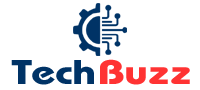In the last part, we took a look at some of the reasons as to why the software on your computer might be staggering to a slow pace, and gave a couple of solutions to deal with some of those problems. It’s almost certainly the case, however, that not all computer problems can be solved in the same way, and so we’ll take a look at a couple more solutions that could potentially be implemented to help combat that slow software blues!
Local, Server or Cloud?
This may not always be obvious to find out, but it can have a huge impact on software efficiency, and therefore, workflow productivity. Programmes consist of a collection of files, folders and code, and these all have to live somewhere that your computer can access in order to function. A sandwich is a collection of ingredients, and they all reside in the kitchen, and software works the same way (Although it’s harder to eat a piece of software than a sandwich!)
All of these methods have their own benefits and drawbacks. Locally installed software resides within the computer that you are using to operate it. Whether it is a desktop computer, a laptop, or a phone, all of the files will be contained within the hard drives of that computer. This is the case for most programmes, and it allows quick and easy access to the features as and when you need them, most of the time without even needing an internet connection.
However, if something were to go wrong with the computer (it suffers physical damage, the hardware fails or becomes corrupted, or a virus takes hold for example), then your access to the software may be limited or cut off entirely. This can be a huge problem for last minute deadlines, file access or team collaborations, as you may have to wait quite a while for the computer to be repaired, recovered or replaced.
Server based software is relatively similar, however instead of it being stored locally only on a single computer, it is instead stored on… you guessed it, a server! Generally, the server in question will be a business server hosted within your organisation, and is most likely accessed through your business’ local internet connection. This can be incredibly useful for solving the above problem with locally-hosted software, as you can access the software from any computer that can connect to the server. If your usual company computer is out of action, it opens the option of using a temporary computer or laptop to continue working on your projects and tasks.
Conversely, if you are not connected to the business server (if the local connection goes down, or you are working away from the office), you may struggle to access the software at all; being in a client meeting and not being able to access your presentation can leave red faces all around! While this can be solved with VPN (Virtual Private Network) utilities, these solutions can become quite expensive, particularly for medium and large businesses with a lot of employees requiring software and server access from outside the workplace.
Finally, there are Cloud based systems; with this being a more modern technology, it can come across as a little complicated, however, it is an extremely useful method for keeping software operating no matter the circumstances.
What is the Cloud?
The Cloud is essentially a server that is hosted over the internet. These are managed from physical data centres that are located all over the world, with hundreds or even thousands of applications, programs and databases being stored in them at any given time. Because of this, software operates from the server itself (in the same way as a business server) and so the physical strain on the computer that you use to access them is minimal.
Additionally, due to the nature of the Cloud and it’s continual internet hosting capability, it can be accessed over any secure internet connection from anywhere in the world. Working from home? You can log in from your home computer. Holidaying in Fiji, and forgot to turn a project in? A couple of quick taps from your mobile device and all is sorted.
As it is so readily accessible, some people may be concerned with the safety and security of storing data and software upon the Cloud; however, the hosting data centres have security, encryption and antivirus concerns at the core of their focus, meaning even the most determined of hackers with years of experience would have an incredibly hard time getting past even the first barrier to accessing these Cloud servers successfully.
The only major drawback to Cloud-hosted software is the requirement of an internet connection in order to access it. Although, with the ability of even your mobile devices to create WiFi hotspots over data connections, this can be easily resolved with minimum effort and no requirement for complex tech experience.
In Conclusion
The main issues with software running slowly can be any combination of the system running it, or issues with the software itself. However, with a little bit of techie knowledge (or assistance!) you can get your workflow back to it’s normal rate in no time. We have only taken a look at some of the main problems and solutions; there are many other reasons as to why software can be degrading in performance, and each individual case can have any number of factors. The key pointers to keep in mind are:
- Is the software right for the tasks you require it to complete?
- Are you running the latest version?
- Is your computer up to scratch to run the program effectively?
- Do you know where the software is installed, how to access it and what limitations might be posed by this?
- If there is a system/server failure, will your workflow be affected, and if so, how severely?
I hope that this article has helped to shine some light on some of the key issues with performance degradation in terms of software, and provided some workable solutions that you could implement within your organisation in order to keep productivity high, and workload stagnancy low.
Also Read: Why is my software running slow?